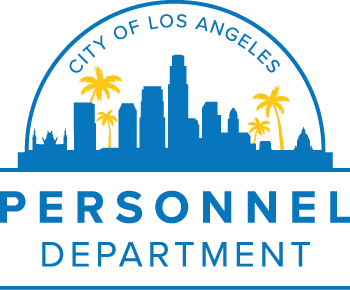IDENTITY VERIFICATION
ID PHOTO
Have your ID ready! When completing the check-in process for a remote proctored online test, you will be required to hold up and/or take a picture of your valid (non-expired) State or Federal issued ID. You should ensure that your ID photo is clear, legible, and centered, and that your ID has your first and last name as listed on your job application. Employee IDs, work badges, and military IDs will not be accepted. If your identity cannot be verified you will not be allowed to take the test and/or you will be disqualified.

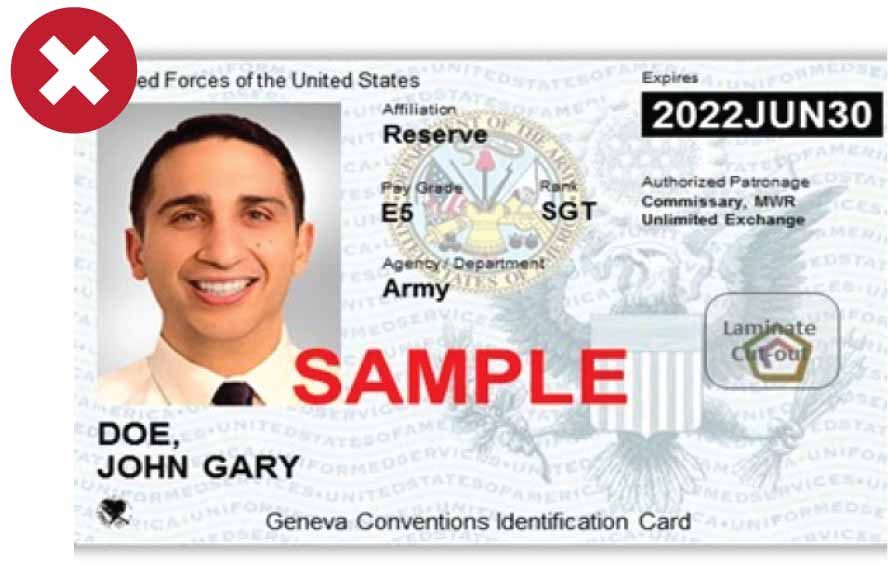
SELF PORTRAIT
Say Cheese! You may be required to take a photo of yourself with your webcam prior to taking the online test. Please be sure to position your face in the center of the preview frame before taking the picture.

ROOM SCAN DEMONSTRATION
Below you will find a video demonstration of how to complete a proper room scan, as well as some general guidelines for what is not permitted in your testing area. Instructions for a room scan will also be available prior to beginning your online test.
When taking the online test, any unauthorized aids and assistance are prohibited. The following are examples of items that you may NOT have in your testing area while taking the online test:
- Cell phones/electronic devices
- Notebooks
- Post-its, written notes/messages on your walls or in your workspace
- Scratch Paper*
- Calculator*
*Scratch paper and/or calculators may be permitted for some online tests. You will be notified in the email sent to you prior to the first day of testing whether or not these items are permitted.
Note: Even if you have non test-related papers, notes, or post-its in your testing area, these are still not allowed. If your test is being completed with a live proctor, the proctor will instruct you to immediately remove any materials or devices in your testing area. If you are completing your test through an online proctoring system that records your room scan for review by a Personnel Department staff member, the system will flag any materials or devices that are seen in your testing area when completing the room scan. Be sure ALL materials and devices are put away before taking the test.
If you use any unauthorized aids or receive assistance during the online test, you will be disqualified from the examination. Depending on the circumstances, you may also be disqualified from other examinations you may already have completed and/or be permanently disqualified from taking any future examinations.